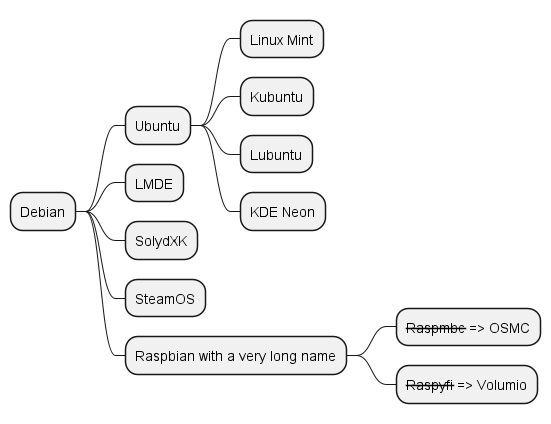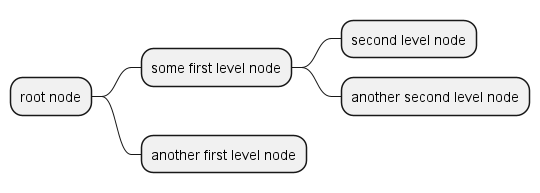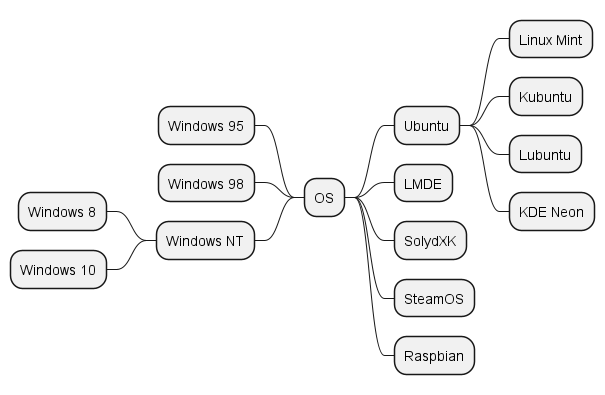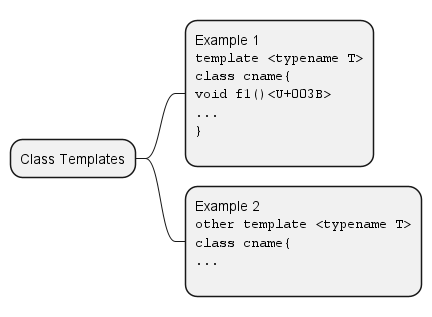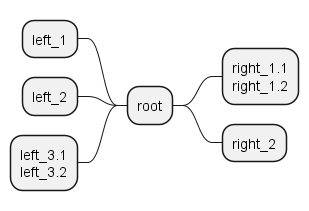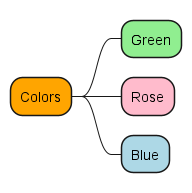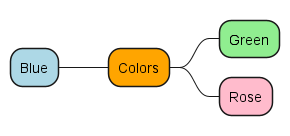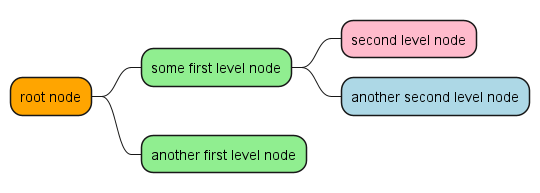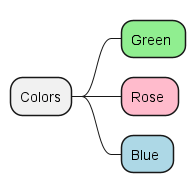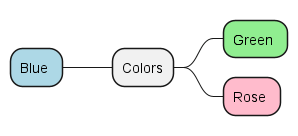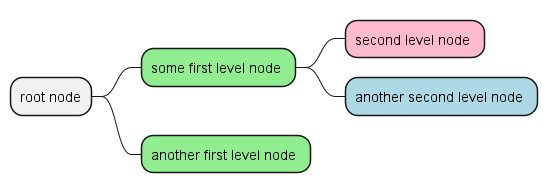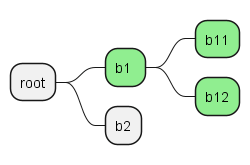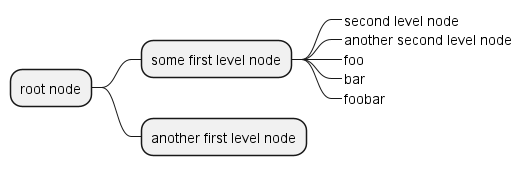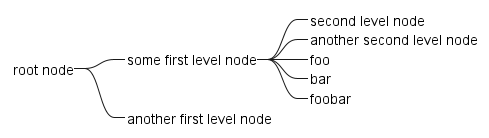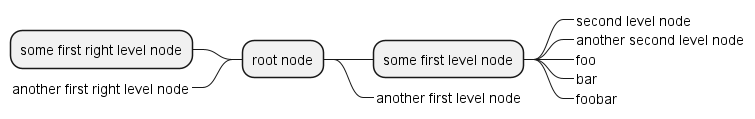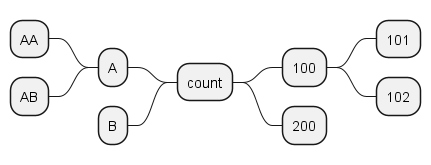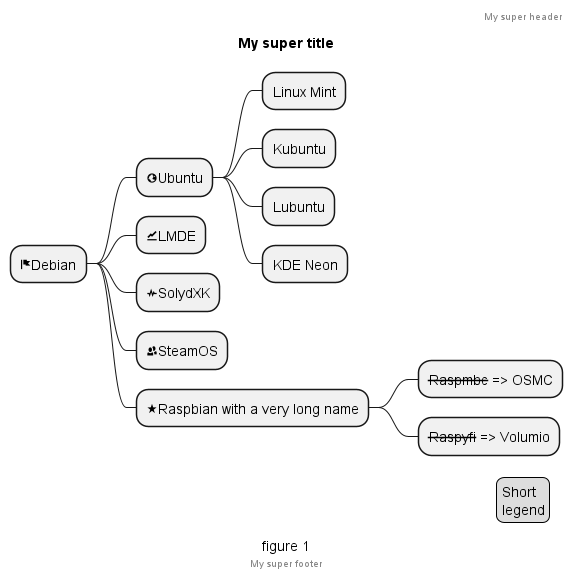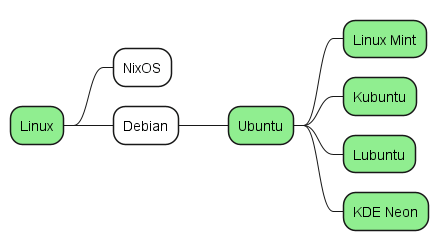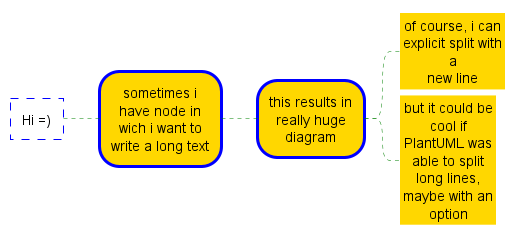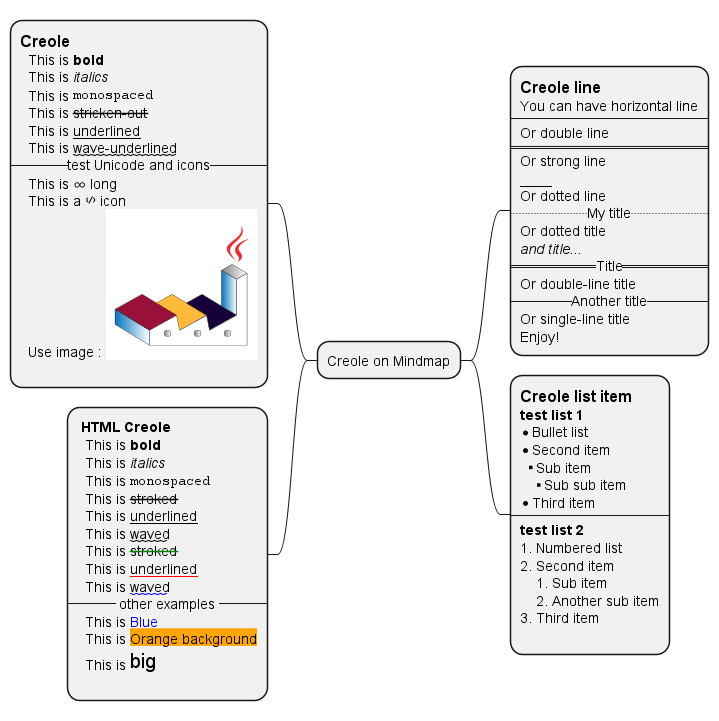A
MindMap diagram, in the context of
PlantUML, is an effective tool for
brainstorming, organizing ideas, and project planning. MindMap diagrams, or mind maps, are
visual representations of information, where central ideas branch out into related topics, creating a spider-web of concepts. PlantUML facilitates the creation of these diagrams with its simple,
text-based syntax, allowing for the efficient organization and visualization of complex ideas.
Using PlantUML for MindMaps is particularly advantageous due to its
integration with other tools and systems. This integration streamlines the process of incorporating mind maps into larger project documentation. PlantUML's text-based approach also enables easy modification and
version control of the mind maps, making it a dynamic tool for collaborative brainstorming and idea development.
MindMaps in PlantUML can be used for various purposes, from outlining the structure of a project to brainstorming product features or business strategies. The
hierarchical and intuitive layout of mind maps helps in identifying relationships between different ideas and concepts, making it easier to see the bigger picture and to pinpoint areas that require further exploration. This makes PlantUML an invaluable tool for project managers, developers, and business analysts who require a method to visually organize and present complex information in a clear and concise manner.
This syntax is compatible with OrgMode
🎉 Copied! 
 | @startmindmap
* Debian
** Ubuntu
*** Linux Mint
*** Kubuntu
*** Lubuntu
*** KDE Neon
** LMDE
** SolydXK
** SteamOS
** Raspbian with a very long name
*** <s>Raspmbc</s> => OSMC
*** <s>Raspyfi</s> => Volumio
@endmindmap
|
This syntax is compatible with Markdown
🎉 Copied! 
 | @startmindmap
* root node
* some first level node
* second level node
* another second level node
* another first level node
@endmindmap
|
You can use the following notation to choose diagram side.
🎉 Copied! 
 | @startmindmap
+ OS
++ Ubuntu
+++ Linux Mint
+++ Kubuntu
+++ Lubuntu
+++ KDE Neon
++ LMDE
++ SolydXK
++ SteamOS
++ Raspbian
-- Windows 95
-- Windows 98
-- Windows NT
--- Windows 8
--- Windows 10
@endmindmap
|
You can use
: and
; to have multilines box.
🎉 Copied! 
 | @startmindmap
* Class Templates
**:Example 1
<code>
template <typename T>
class cname{
void f1()<U+003B>
...
}
</code>
;
**:Example 2
<code>
other template <typename T>
class cname{
...
</code>
;
@endmindmap
|
🎉 Copied! 
 | @startmindmap
+ root
**:right_1.1
right_1.2;
++ right_2
left side
-- left_1
-- left_2
**:left_3.1
left_3.2;
@endmindmap
|
You can create multiroot mindmap, as:
🎉 Copied! 
 | @startmindmap
* Root 1
** Foo
** Bar
* Root 2
** Lorem
** Ipsum
@endmindmap
|
[Ref. QH-773] It is possible to change node
color.
With inline color
🎉 Copied! 
 | @startmindmap
*[#Orange] Colors
**[#lightgreen] Green
**[#FFBBCC] Rose
**[#lightblue] Blue
@endmindmap
|
- Arithmetic notation syntax mindmap
🎉 Copied! 
 | @startmindmap
+[#Orange] Colors
++[#lightgreen] Green
++[#FFBBCC] Rose
--[#lightblue] Blue
@endmindmap
|
🎉 Copied! 
 | @startmindmap
*[#Orange] root node
*[#lightgreen] some first level node
*[#FFBBCC] second level node
*[#lightblue] another second level node
*[#lightgreen] another first level node
@endmindmap
|
With style color
🎉 Copied! 
 | @startmindmap
<style>
mindmapDiagram {
.green {
BackgroundColor lightgreen
}
.rose {
BackgroundColor #FFBBCC
}
.your_style_name {
BackgroundColor lightblue
}
}
</style>
* Colors
** Green <<green>>
** Rose <<rose>>
** Blue <<your_style_name>>
@endmindmap
|
- Arithmetic notation syntax mindmap
🎉 Copied! 
 | @startmindmap
<style>
mindmapDiagram {
.green {
BackgroundColor lightgreen
}
.rose {
BackgroundColor #FFBBCC
}
.your_style_name {
BackgroundColor lightblue
}
}
</style>
+ Colors
++ Green <<green>>
++ Rose <<rose>>
-- Blue <<your_style_name>>
@endmindmap
|
🎉 Copied! 
 | @startmindmap
<style>
mindmapDiagram {
.green {
BackgroundColor lightgreen
}
.rose {
BackgroundColor #FFBBCC
}
.your_style_name {
BackgroundColor lightblue
}
}
</style>
* root node
* some first level node <<green>>
* second level node <<rose>>
* another second level node <<your_style_name>>
* another first level node <<green>>
@endmindmap
|
🎉 Copied! 
 | @startmindmap
<style>
mindmapDiagram {
.myStyle * {
BackgroundColor lightgreen
}
}
</style>
+ root
++ b1 <<myStyle>>
+++ b11
+++ b12
++ b2
@endmindmap
|
[Ref. GA-920] You can remove the box drawing using an underscore.
🎉 Copied! 
 | @startmindmap
* root node
** some first level node
***_ second level node
***_ another second level node
***_ foo
***_ bar
***_ foobar
** another first level node
@endmindmap
|
🎉 Copied! 
 | @startmindmap
*_ root node
**_ some first level node
***_ second level node
***_ another second level node
***_ foo
***_ bar
***_ foobar
**_ another first level node
@endmindmap
|
🎉 Copied! 
 | @startmindmap
+ root node
++ some first level node
+++_ second level node
+++_ another second level node
+++_ foo
+++_ bar
+++_ foobar
++_ another first level node
-- some first right level node
--_ another first right level node
@endmindmap
|
It is possible to use both sides of the diagram.
🎉 Copied! 
 | @startmindmap
* count
** 100
*** 101
*** 102
** 200
left side
** A
*** AA
*** AB
** B
@endmindmap
|
🎉 Copied! 
 | @startmindmap
caption figure 1
title My super title
* <&flag>Debian
** <&globe>Ubuntu
*** Linux Mint
*** Kubuntu
*** Lubuntu
*** KDE Neon
** <&graph>LMDE
** <&pulse>SolydXK
** <&people>SteamOS
** <&star>Raspbian with a very long name
*** <s>Raspmbc</s> => OSMC
*** <s>Raspyfi</s> => Volumio
header
My super header
endheader
center footer My super footer
legend right
Short
legend
endlegend
@endmindmap
|
node, depth
🎉 Copied! 
 | @startmindmap
<style>
mindmapDiagram {
node {
BackgroundColor lightGreen
}
:depth(1) {
BackGroundColor white
}
}
</style>
* Linux
** NixOS
** Debian
*** Ubuntu
**** Linux Mint
**** Kubuntu
**** Lubuntu
**** KDE Neon
@endmindmap
|
boxless
🎉 Copied! 
 | @startmindmap
<style>
mindmapDiagram {
node {
BackgroundColor lightGreen
}
boxless {
FontColor darkgreen
}
}
</style>
* Linux
** NixOS
** Debian
***_ Ubuntu
**** Linux Mint
**** Kubuntu
**** Lubuntu
**** KDE Neon
@endmindmap
|
Using
MaximumWidth setting you can control automatic word wrap. Unit used is pixel.
🎉 Copied! 
 | @startmindmap
<style>
node {
Padding 12
Margin 3
HorizontalAlignment center
LineColor blue
LineThickness 3.0
BackgroundColor gold
RoundCorner 40
MaximumWidth 100
}
rootNode {
LineStyle 8.0;3.0
LineColor red
BackgroundColor white
LineThickness 1.0
RoundCorner 0
Shadowing 0.0
}
leafNode {
LineColor gold
RoundCorner 0
Padding 3
}
arrow {
LineStyle 4
LineThickness 0.5
LineColor green
}
</style>
* Hi =)
** sometimes i have node in wich i want to write a long text
*** this results in really huge diagram
**** of course, i can explicit split with a\nnew line
**** but it could be cool if PlantUML was able to split long lines, maybe with an option
@endmindmap
|
You can use
Creole or HTML Creole on Mindmap:
[Ref. QA-17838]